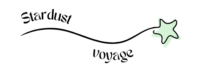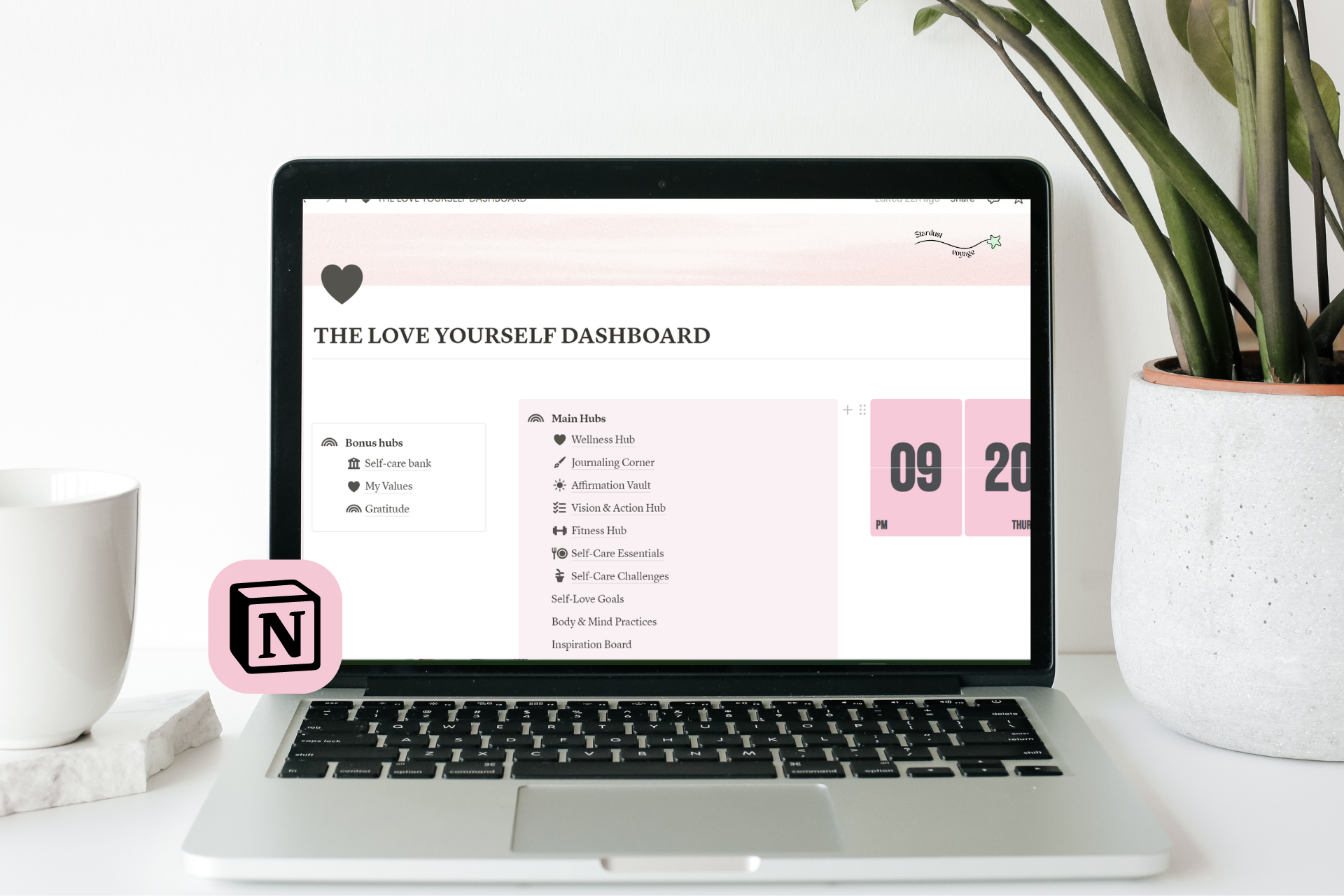In today’s fast-paced world, finding the time to juggle work, family, and personal goals can feel like a daunting task. As women, we often wear many hats, balancing countless responsibilities while striving for our dreams. The good news is that technology has stepped in to lend a helping hand! With the right time management apps, you can reclaim your time, boost your productivity, and create a life that feels more organized and fulfilling.
Imagine waking up each day with a clear plan, knowing exactly how to tackle your to-do list without the overwhelmed. These apps are designed not just to help you manage your time, but to empower you to prioritize what truly matters. Whether you’re a busy mom, a career-driven professional, or someone simply seeking a little more harmony in your life, the tools we’ll explore can help you take charge and make every moment count.
So, let’s dive into the top time management apps tailored for women who are ready to enhance their productivity and embrace a more organized life. You deserve to thrive, and with these innovative solutions at your fingertips, you can turn your ambitions into reality. Let’s get started!
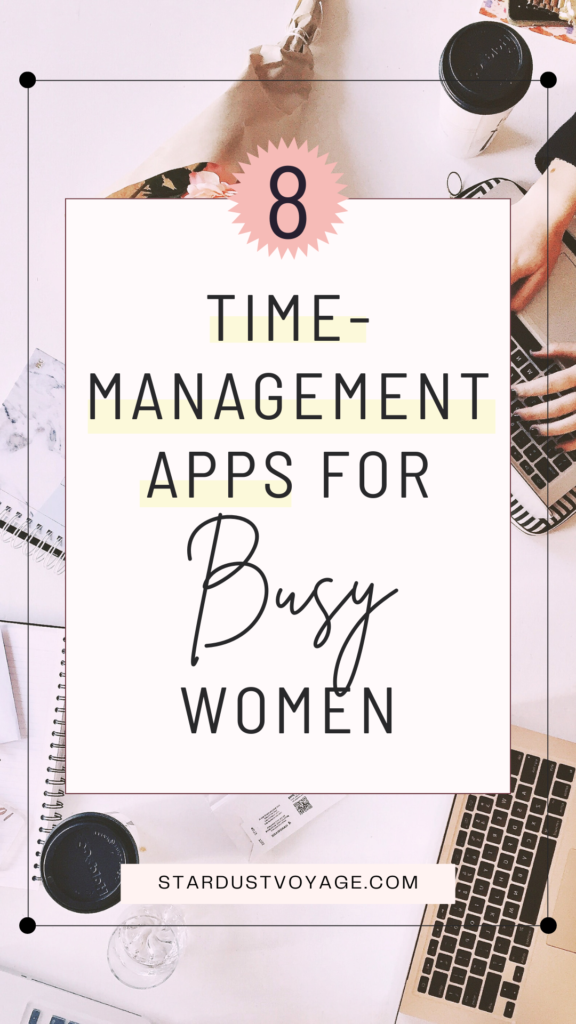
- Todoist: The Taskmaster's Dream
- Trello: The Visual Organizer
- Google Calendar: The Scheduling Maestro
- Clockify: The Time Tracking Expert
- Evernote: The Digital Notebook
- Focus@Will: The Productivity Booster
- Habitica: Gamifying Productivity
- ClickUp: The All-in-One Solution
- Conclusion: Embrace the Digital Age of Time Management
Todoist: The Taskmaster’s Dream
Todoist has quickly become my go-to app for managing tasks. It’s known for its straightforward design and powerful features that make it easy to stay on top of your responsibilities.
What is Todoist?
Todoist is more than just a to-do list app; it’s your personal assistant in the digital realm, designed to help you take control of your tasks and goals. Imagine having a reliable partner who keeps track of your commitments, helps you prioritize, and even nudges you when deadlines are approaching—this is exactly what Todoist offers.
At its core, Todoist allows you to create, organize, and manage tasks seamlessly. You can easily add tasks, set due dates, and categorize them into projects, making it effortless to visualize your workload.
One of the standout features of Todoist is its flexibility. You can customize your workflow to fit your unique needs. The Todoist app also lets you share tasks and projects with friends, family, or colleagues, keeping everyone in the loop and working together.
Additionally, the app includes powerful features like labels, filters, and priority levels, allowing you to focus on what matters most. With Todoist, you can visualize your progress through karma points, providing a fun and motivating way to track your accomplishments.
In essence, Todoist is designed to empower you to organize your life in a way that feels authentic and manageable. It’s not just about checking off tasks; it’s about creating a sense of achievement and balance in your day-to-day activities.
Environment: Available on iOS, Android, Windows, macOS, and as a web app.
Pricing:
- Free Plan: Basic features with task management and limited integrations.
- Premium Plan: $4 per month or $36 per year, offering additional features like reminders, labels, and comments.
- Business Plan: $6 per user per month, including advanced features like team collaboration and project templates.
What We Like:
- Intuitive Interface: Users love the clean and simple design that makes task management a breeze. You can quickly add and organize tasks without any fuss.
- Task Prioritization: The ability to set priority levels and deadlines helps you focus on what’s important. This feature is highly praised by users who need to juggle multiple projects.
- Cross-Platform Sync: With seamless integration across devices, you can access your tasks anytime, anywhere. Users appreciate the convenience of having their to-do lists always at their fingertips.
What We Don’t Like:
- Limited Free Features: Some users have noted that advanced features are locked behind the premium subscription, which might not suit everyone’s budget.
- Overwhelming for Complex Projects: While great for personal tasks, some find it lacking for more complex project management needs.
Todoist’s user-friendly design has been a lifesaver for me, simplifying my task management. However, if you’re tackling complex projects, you might need a more robust solution.
Trello: The Visual Organizer
If you’re a visual learner, Trello might be just what you need. It’s a favorite among users who appreciate its visual approach to task management.
What is Trello?
Trello is a dynamic project management tool that brings your ideas to life in a visually appealing and organized way. Think of a colorful board filled with cards, each representing tasks, ideas, or projects that you can easily move around. This engaging format makes Trello not only functional but also enjoyable to use!
At its heart, Trello operates on a simple yet powerful system of boards, lists, and cards. You can create boards for different projects or areas of your life. Within each board, you can create lists to categorize your tasks, such as “To Do,” “In Progress,” and “Done.” Each task is represented by a card that you can click on to add details, due dates, checklists, and even attachments—perfect for keeping all your information in one place!
One of the most appealing aspects of Trello is its versatility. You can switch between cards and list views, according to your preference. Plus, its collaborative features make it an excellent choice for team projects. You can invite others to join your boards, assign tasks, and leave comments, fostering teamwork and communication.
Trello also integrates with a variety of other apps and tools, making it easy to enhance your productivity. You can connect it with calendars, file storage services, and more to streamline your workflow and keep everything connected.
In essence, Trello is about creating an organized space that inspires creativity and productivity. It empowers you to see your tasks at a glance, making it easier to focus on what’s important and celebrate your progress. If you’re looking for a flexible, engaging way to manage your projects and tasks, Trello might just be the perfect fit for you!
Environment: Available on iOS, Android, Windows, macOS, and as a web app.
Pricing:
- Free Plan: Basic features with a limit to 10 projects.
- Standard Plan: $5 per user per month with unlimited projects.
- Premium Plan: $10 per user per month with unlimited automation.
- Enterprise Plan: $17.5 per user per month with time-tracking and resource management features.
What We Like:
- Visual Task Management: The ability to create boards, lists, and cards helps users see and organize their tasks in a visually appealing way. This feature is particularly praised for its effectiveness in managing various projects.
- Drag-and-Drop Functionality: Moving tasks around is satisfying and intuitive, making it easy to adjust priorities and track progress.
- Integration Capabilities: Trello integrates well with other tools like Google Drive and Slack, enhancing workflow and productivity.
What We Don’t Like:
- Can Get Cluttered: Some users have reported that boards can become overwhelming if not managed carefully, leading to a cluttered workspace.
- Limited Reporting Features: Trello lacks in-depth reporting capabilities, which may be a drawback for users who need detailed project analytics.
Trello’s visual organization has helped me keep track of projects effectively. If you’re managing multiple tasks visually, it’s excellent, but for more detailed reporting, you might need additional tools.

Google Calendar: The Scheduling Maestro
Google Calendar is a staple for managing schedules, and its integration with other Google apps makes it a powerful tool for organizations.
What is Google Calendar?
Google Calendar is your digital planner, designed to help you navigate your busy life with ease and organization. Just like having a space where all your appointments, deadlines, and events are neatly laid out, allowing you to manage your time effortlessly. With Google Calendar, you can transform the chaos of your schedule into a clear, visual roadmap.
At its core, Google Calendar is intuitive and user-friendly, making it accessible to everyone. You can easily create events with just a few clicks, set reminders, and even color-code your activities to differentiate between work, personal, and family commitments. This simple visual cue can help you instantly understand how your time is allocated at a glance.
One of the standout features of Google Calendar is its ability to sync across devices. Whether you’re using your phone, tablet, or computer, your calendar is always up to date, ensuring you never miss an important appointment. Plus, you can share your calendar with family or colleagues, making it a breeze to coordinate schedules and collaborate on events.
Additionally, Google Calendar integrates seamlessly with other Google services and various apps, enhancing your productivity. You can connect it with Google Meet for virtual meetings, add tasks from Google Tasks, and even receive notifications through your email, keeping everything connected and organized.
But perhaps the most empowering aspect of Google Calendar is the way it encourages you to take control of your time. By scheduling dedicated blocks for work, self-care, or family time, you can create a balanced life that reflects your priorities. With reminders and notifications, you’ll feel supported in staying on track and making the most of your days.
In conclusion, Google Calendar is more than just a scheduling tool; it’s a powerful ally in your quest for organization and productivity. By helping you visualize your commitments and manage your time effectively, it empowers you to lead a life that feels intentional and fulfilling. If you’re ready to enhance your time management skills and embrace a more organized lifestyle, Google Calendar could be the perfect solution for you!
Environment: Available on iOS, Android, and as a web app. Integrates seamlessly with Google’s suite of apps.
Pricing:
- Free: Available to all users with a Google account, includes standard calendar features and integrations.
What We Like:
- Seamless Integration: Users love how well it syncs with other Google services and third-party applications, making scheduling and coordination effortless.
- Event Reminders: The app’s reminder system ensures you never miss an appointment or deadline. This feature is highly appreciated by those with busy schedules.
- Shared Calendars: Coordinating with family or colleagues is a breeze, making it ideal for managing both personal and professional commitments.
What We Don’t Like:
- Interface Can Be Cluttered: With numerous events, some users find the calendar view can become overwhelming, especially when trying to manage multiple schedules.
- Limited Task Management Features: Google Calendar is excellent for scheduling but doesn’t offer comprehensive task management features.
Google Calendar has been invaluable for keeping track of appointments and deadlines. For a more integrated task management solution, you might want to pair it with another app.
Clockify: The Time Tracking Expert
Clockify is a robust tool for tracking how you spend your time. It’s popular among users who want to gain insights into their productivity.
What is Clockify?
Clockify is a robust time-tracking tool designed to help you harness your hours and maximize productivity, whether you’re working on personal projects or professional tasks. With Clockify, you can easily understand where your time goes and make informed adjustments to work more effectively.
At its core, Clockify enables you to log hours effortlessly. You can create projects and tasks, starting or stopping a timer with just a click whenever you dive into a task. This user-friendly approach makes it simple to maintain an accurate record of your work, helping you stay focused and accountable throughout the day.
One of the standout features of Clockify is its powerful reporting capabilities. With just a few clicks, you can generate detailed reports that show how much time you’ve dedicated to specific tasks, projects, or clients over any period. This data is invaluable for identifying productivity patterns, setting realistic goals, and pinpointing areas for improvement.
Collaboration is another key aspect of Clockify. It’s ideal for teams, allowing you to invite colleagues to join your projects. This fosters a sense of transparency as everyone logs their time, ensuring that the whole team is aligned and aware of deadlines and contributions.
Moreover, Clockify integrates seamlessly with various tools and applications, making it a flexible addition to your productivity toolkit. Whether you’re using project management software, communication platforms, or other time management apps, Clockify keeps everything interconnected.
Ultimately, Clockify empowers you to take charge of your time. By providing insights into your daily activities and helping you track your progress, it encourages you to build habits that enhance productivity and satisfaction. If you’re ready to delve deeper into how you allocate your time and unlock your full potential, Clockify could be the perfect companion on your journey!
Environment: Available on iOS, Android, Windows, macOS, and as a web app.
Pricing:
- Free Plan: Includes time tracking, reporting, and basic features.
- Basic Plan: $3.99 per user per month with additional features.
- Standard Plan: $5.49 per user per month, offering more advanced reporting and integrations.
- Pro Plan: $7.99 per user per month, including features like advanced project tracking and support.
What We Like:
- Time Tracking: Users appreciate the detailed tracking of hours spent on various tasks and projects. It provides valuable insights into time management.
- Detailed Reports: The app generates comprehensive reports, which help analyze productivity and identify areas for improvement.
- Free Version Available: The basic plan offers a wide range of features at no cost, making it accessible for those on a budget.
What We Don’t Like:
- Complex Setup: Some users find the initial setup and configuration to be overwhelming, especially if they’re new to time-tracking tools.
- Limited Integrations: Compared to other apps, Clockify has fewer integration options, which might be a drawback for users who rely on multiple tools.
Clockify’s time-tracking features have been eye-opening for me. If you’re looking to understand how you’re spending your time, it’s a great choice, though you might need additional integrations for a complete solution.
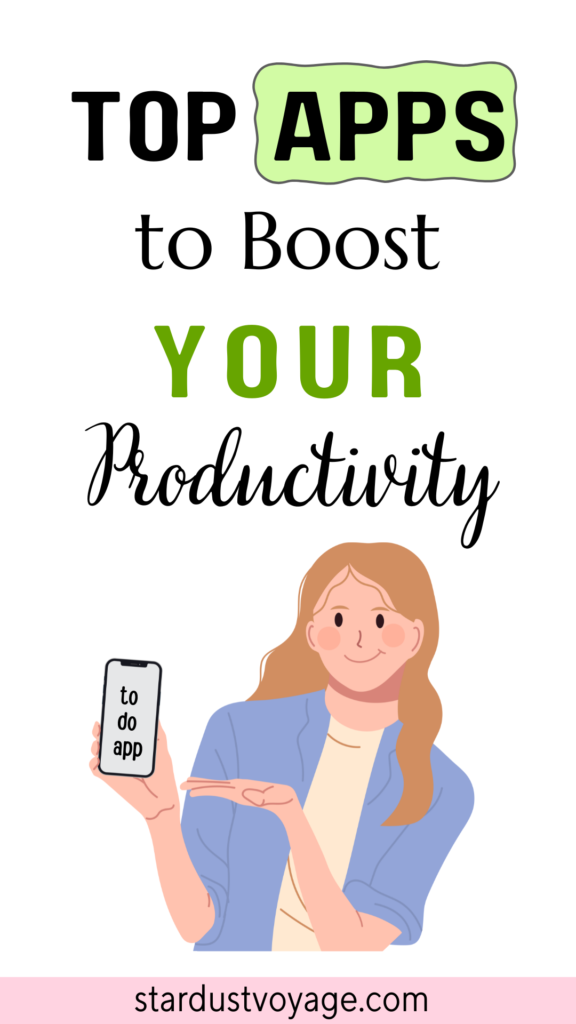
Evernote: The Digital Notebook
Evernote is a versatile tool for organizing notes and documents, and its powerful features have made it a favorite among users who need a comprehensive note-taking solution.
What is Evernote?
Evernote is an all-in-one note-taking app that serves as your digital notebook, designed to help you capture, organize, and access your ideas and information with ease. This app allows you to create notes that encompass various formats: text, images, audio recordings, and even web clippings. Want to jot down a brilliant idea? No problem! Need to save an article for later? Just clip it! The flexibility of Evernote ensures that you can document your thoughts in whatever way feels most natural to you, making note-taking not just functional but enjoyable.
With Evernote, you can create notebooks to categorize your notes, use tags for quick searches, and even set reminders for important deadlines. This structured approach means you won’t have to waste time sifting through endless documents; everything is neatly organized and easily accessible. Collaboration is a breeze with Evernote, too. You can share your notes and entire notebooks with friends, family, or colleagues, allowing for smooth teamwork on projects or simply gathering feedback on your ideas. This feature fosters a sense of community and communication, ensuring everyone is on the same page.
Furthermore, Evernote syncs across all your devices—your phone, tablet, and computer—so you can access your notes wherever life takes you. This seamless integration empowers you to stay organized and productive, no matter your environment. In summary, Evernote is about more than just taking notes; it’s about creating a centralized hub for your thoughts and ideas. If you’re ready to elevate your note-taking experience and transform your ideas into action, Evernote could be your perfect companion on this journey!
Environment: Available on iOS, Android, Windows, macOS, and as a web app.
Pricing:
- Free Plan: Includes basic note-taking and storage features.
- Premium Plan: $14.99 per month, offering additional features like offline access and increased upload limits.
- Business Plan: $17.99 per user per month, including team collaboration tools and advanced security features.
What We Like:
- Versatile Note-Taking: Users love the ability to create and organize notes in various formats. It’s perfect for keeping track of ideas and important information.
- Document Storage: Storing and accessing documents, photos, and web clippings in one place is highly valued by users.
- Powerful Search: The robust search function helps users quickly find notes and information, which is especially useful for managing large amounts of data.
What We Don’t Like:
- Free Version Limitations: Some features are restricted to paid plans, which might be a consideration for those using the free version.
- Can Be Overwhelming: The extensive features can be daunting for users who only need basic note-taking functionality.
Evernote’s ability to organize and retrieve information has been incredibly helpful. For those needing a straightforward note-taking tool, Evernote might be more than necessary.
Focus@Will: The Productivity Booster
Focus@Will offers a unique approach to enhancing concentration through specially curated music and soundscapes designed to improve focus.
What is Focus@Will?
Focus@Will is a productivity tool designed to enhance your concentration and help you get into a flow state while working or studying. Imagine a soundscape specifically crafted to minimize distractions and create the perfect atmosphere for deep work. With Focus@Will, you can transform your environment into a haven of productivity.
At its core, Focus@Will offers a selection of music and soundtracks scientifically engineered to promote focus. Unlike typical playlists, these sounds are tailored to keep you engaged and concentrated. You can choose from various genres—like classical, ambient, and electronic—based on your personal preferences.
One standout feature is the app’s ability to adapt to your needs. It uses a unique algorithm that considers your listening habits and work patterns, delivering music that aligns with your focus levels. Additionally, Focus@Will incorporates the Pomodoro technique, encouraging you to work in bursts followed by short breaks, which can enhance productivity and reduce burnout.
With insights into your productivity patterns, Focus@Will empowers you to refine your approach to focus over time. In essence, it creates a personalized auditory experience that encourages deep concentration and effective work. If you’re looking to elevate your productivity and cultivate an environment that fosters focus, Focus@Will could be the perfect companion for your journey!
Environment: Available on iOS, Android, and as a web app.
Pricing:
- Free Trial: 7-day free trial available.
- Subscription Plan: $9.99 per month or $69.99 per year for full access to all music channels and features.
What We Like:
- Productivity Music: Users appreciate the scientifically designed music channels that help improve focus and productivity. It’s a novel approach to tackling distractions.
- Customizable Sessions: The ability to set timers and choose different music channels caters to individual preferences and work styles.
What We Don’t Like:
- Subscription Required: Accessing the full range of features requires a subscription, which might not be ideal for everyone.
- Music Preference: The music and soundscapes may not suit all tastes, potentially limiting its effectiveness for some users.
Focus@Will’s music has helped me create a distraction-free work environment. If you enjoy music while working and want to boost your focus, it’s worth trying, though personal music preferences can vary.
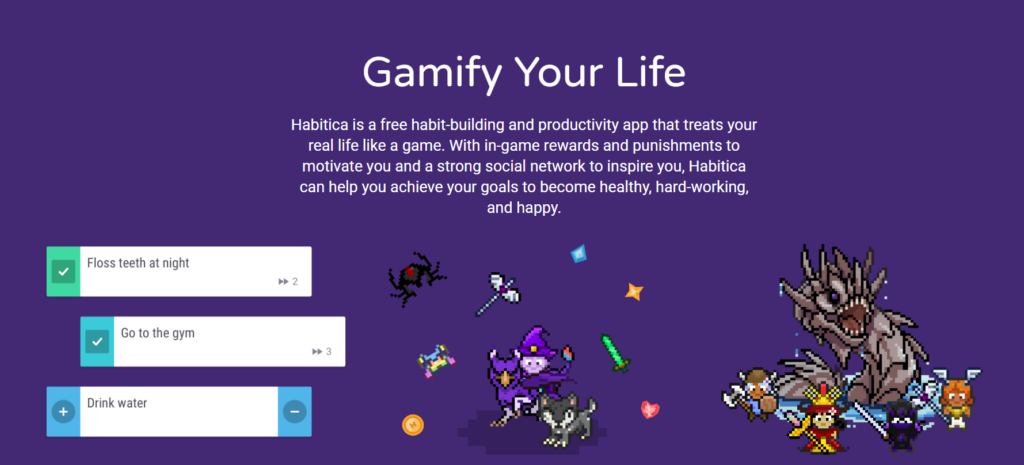
Habitica: Gamifying Productivity
Habitica turns productivity into a game, making habit-building and task management fun and engaging. It’s perfect for those who thrive on gamification.
What is Habitica?
Habitica is a unique productivity app that gamifies your daily tasks and habits, turning your to-do list into an exciting role-playing game. With Habitica, you can transform mundane tasks into engaging quests, making self-improvement feel like a fun adventure.
At its core, Habitica allows you to create habits, daily tasks, and to-do lists, each contributing to your character’s progress. As you complete tasks, you earn experience points, gold, and items that help you enhance your character. This gamified approach encourages accountability and motivates you to stay on track with your goals.
Habitica offers a customizable experience that lets you set specific goals tailored to your needs—whether for health, productivity, or personal development. You can join parties with friends or other users, fostering a sense of community and friendly competition as you tackle challenges together and hold each other accountable. The app also features a rewards and punishments system, enabling you to incentivize positive behavior by treating yourself to fun activities for completing tasks while establishing consequences for those left undone.
In summary, Habitica is about making self-improvement engaging and enjoyable. By turning your goals into a game, it encourages you to develop positive habits and stay motivated.
Environment: Available on iOS, Android, Windows, macOS, and as a web app.
Pricing:
- Free Plan: Includes basic task management and gamification features.
- Premium Plan: $4.99 per month or $47.99 per year, offering additional features such as customizable avatars and additional in-game benefits.
- Guild and Team Plans: Custom pricing for larger groups with enhanced features.
What We Like:
- Gamified Task Management: Users love the game-like elements that make completing tasks and building habits enjoyable. It’s a great way to stay motivated.
- Community Challenges: Joining challenges and connecting with others adds a social element that enhances accountability and motivation.
What We Don’t Like:
- Game Focused: The gamification might not appeal to everyone, especially those who prefer a more traditional approach to productivity.
- Limited Advanced Features: Habitica may not offer the depth needed for complex project management.
Habitica’s playful approach to productivity has made it an engaging tool for me. If you enjoy a game-like experience, it’s fantastic. For a more serious task management tool, consider pairing it with something else.
ClickUp: The All-in-One Solution
ClickUp offers an extensive range of features for managing tasks, projects, and teams. It’s ideal for those who need a comprehensive solution.
What is ClickUp?
ClickUp is a dynamic project management platform designed to elevate your productivity and streamline your workflow. Unlike more straightforward tools, ClickUp adapts to your unique needs—whether you’re overseeing a small personal project or coordinating an extensive team initiative. This customizable experience makes it stand out among other apps like Trello and Todoist.
ClickUp allows you to create and organize tasks with incredible ease. You can assign responsibilities, set due dates, and monitor progress all in one cohesive interface. What sets ClickUp apart is its versatility; it offers multiple views—including list, board, calendar, and Gantt chart—allowing you to visualize your work in a way that resonates with you. This flexibility is especially advantageous compared to Trello’s card-and-board system, which is excellent for visual organization but may lack the depth of features that ClickUp provides.
Collaboration is seamless within ClickUp. You can leave comments directly on tasks, attach relevant files, and integrate with a variety of other tools to keep everything interconnected. This feature enhances communication among team members, ensuring that everyone is aligned and aware of deadlines. Plus, with robust time tracking and reporting capabilities, you can gain valuable insights into your productivity and your team’s performance. In essence, ClickUp empowers you to take control of your projects, helping you stay organized and achieve your goals with confidence. If you’re ready to transform your project management experience, ClickUp might just be the perfect solution—especially if you seek a comprehensive tool that combines the best aspects of apps like Trello and Todoist while providing so much more.
Environment: Available on iOS, Android, Windows, macOS, and as a web app.
Pricing:
- Free Plan: Includes basic task and project management features.
- Unlimited Plan: $7 per user per month, offering unlimited integrations and dashboards.
- Business Plan: $12 per user per month, including advanced features like timelines and goal tracking.
- Enterprise Plan: Custom pricing for large organizations with additional security and compliance features.
What We Like:
- Task and Project Management: ClickUp’s detailed task management and goal-setting features are highly praised for their effectiveness in handling complex projects.
- Time Tracking and Collaboration: Integrated time tracking and team collaboration tools enhance productivity and streamline workflows.
What We Don’t Like:
- Complex Interface: Some users find the interface overwhelming due to its many features and customization options.
- Learning Curve: Getting accustomed to all the functionalities may take time and effort.
ClickUp has become a powerful tool for managing both personal and professional projects. If you need an all-in-one solution, it’s worth exploring. Just be prepared for a bit of a learning curve.
Conclusion: Embrace the Digital Age of Time Management
Finding the right time management app can be transformative. These tools have helped me streamline my schedule, boost productivity, and bring order to my life. By integrating these apps into your daily routine, you can enhance your organization, reduce stress, and focus on what truly matters.
Remember, the goal is to find the apps that fit seamlessly into your life. Experiment with a few, see which ones align with your needs, and don’t hesitate to combine them for a customized productivity toolkit. Embrace these digital helpers and watch as your time management skills soar to new heights. Here’s to a more organized, productive, and balanced life!