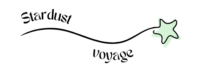In a world where we’re constantly bombarded with information and digital notifications, our virtual lives can quickly become cluttered and overwhelming. Just as physical clutter in your home can lead to stress and decreased productivity, so too can a disorganized digital space affect your well-being. Your computer, smartphone, and social media accounts are more than just tools—they’re extensions of your life, and they deserve the same care and attention you give to your physical environment.
The importance of digital decluttering cannot be overstated. An organized digital space leads to enhanced productivity, reduced stress, and a clearer mental state. Imagine opening your email to find only the messages that matter, or accessing your files and photos without wading through a digital mess. It’s not just about aesthetics; it’s about functionality and mental clarity. A streamlined digital environment can transform how you interact with your technology, making your daily tasks smoother and more efficient.
Think about how refreshing it feels to walk into a tidy room after a long day. Now, apply that feeling to your digital life. When your digital space is organized, you can focus more on what truly matters and less on sorting through chaos. It’s about reclaiming control over your digital assets and fostering a more peaceful, productive environment. In a world that rarely slows down, taking time to declutter your digital life is a powerful act of self-care.
As you embark on this journey of digital decluttering, remember that the process is just as important as the outcome. Embrace it as an opportunity to refresh and renew, and enjoy the newfound clarity and calm that comes with it. By dedicating time to organizing your files, photos, and social media, you’re investing in a more harmonious and productive digital existence.

Section 1: Organizing Files on Your Computer
1. Create a Clear Folder Structure
Let’s start with your digital filing cabinet—the one that’s probably teetering on the brink of collapse. Begin by designing a folder structure that makes sense for your needs. Think of it as creating a roadmap for your files. Separate documents into categories like “Work,” “Personal,” and “Projects.” Within these main folders, create subfolders for more specific topics. This way, finding that one elusive file will be as easy as finding a needle in a haystack (if the haystack were neatly organized, of course).
2. Use Descriptive File Names
You wouldn’t name your baby “Baby,” so why name your files “Document1” or “IMG_3042”? Be specific and descriptive with your file names. Instead of “Presentation,” try “Q4_Sales_Presentation_2024.” It might seem like a small change, but trust me, your future self will thank you when you’re not playing the guessing game of “What was this file about again?”
3. Regularly Archive and Delete Unnecessary Files
Your digital life should be a zen garden, not a junkyard. Regularly sift through your files and archive those you don’t need immediate access to. Think of it as seasonal cleaning but for your computer. Don’t be afraid to hit the delete button on files that no longer serve a purpose. If you haven’t looked at it in the past year, chances are you won’t miss it.
4. Utilize Cloud Storage Solutions
Say goodbye to the days of external hard drives gathering dust in the corner. Embrace cloud storage solutions like Google Drive, Dropbox, or OneDrive. They not only free up space on your physical devices but also ensure that your files are accessible from anywhere. Plus, they offer a handy backup if your computer decides to go on strike.
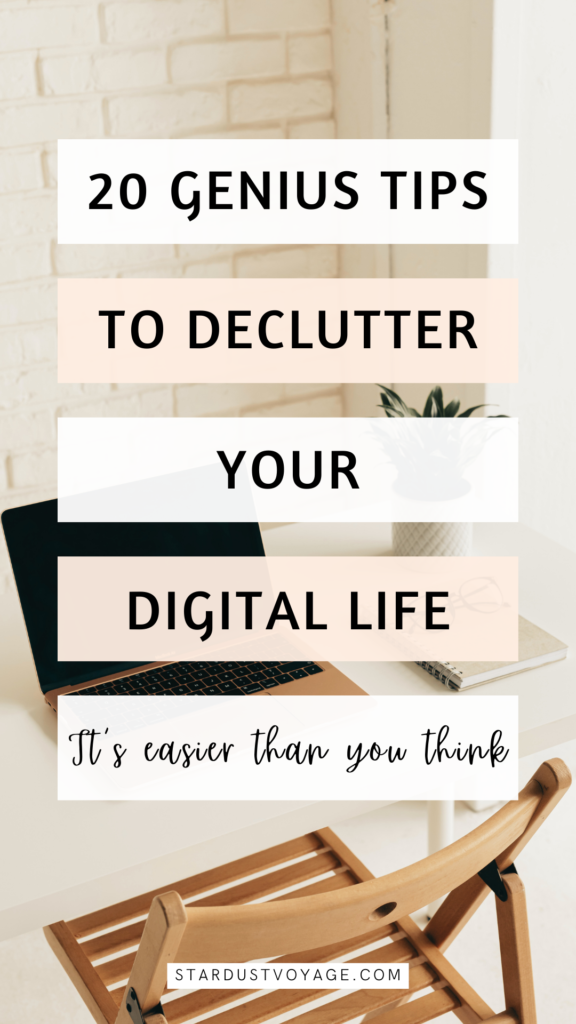
Section 2: Streamlining Your Email
5. Unsubscribe from Unwanted Newsletters
Your inbox should be a place of productivity, not a battleground of spam. Take a few minutes to unsubscribe from newsletters and promotional emails that no longer interest you. It’s like going through your closet and donating those clothes you haven’t worn in a decade. Refreshing and liberating!
6. Use Filters and Folders for Organization
Organizing your email can be as satisfying as sorting a giant jigsaw puzzle. Set up filters to automatically sort incoming emails into folders like “Work,” “Personal,” and “Urgent.” This way, your inbox stays uncluttered, and you can focus on what matters without drowning in a sea of unread emails.
7. Set Specific Times for Checking Email
Resist the urge to check your email every five minutes. Instead, set specific times during the day for email checking. This simple habit can boost your productivity and reduce the constant interruptions that break your flow. Think of it as creating a “no-email zone” to protect your precious focus time.
8. Implement a “One-Touch” Rule for Emails
When you open an email, make a decision. Reply, delete, or archive—no more postponing. This “one-touch” rule helps keep your inbox manageable and prevents the dreaded “email backlog” from taking over your digital life. It’s like giving your emails a one-way ticket out of your inbox.
Section 3: Managing Photos Effectively
9. Set a Specific Time for Photo Organization
Your photo gallery is probably the digital equivalent of a messy attic—overstuffed and disorganized. Allocate a specific time each month to organize your photos. Create albums for different events or themes, and delete those blurry shots that no one needs to see. It’s like a photo purge but without the drama.
10. Use Albums and Tags for Easy Navigation
Organize your photos into albums and tag them for easy retrieval. Instead of scrolling endlessly to find that vacation picture from two years ago, you’ll have everything neatly categorized. Think of it as a digital photo album that’s more organized than your grandma’s scrapbook collection.
11. Utilize Cloud Backup for Important Photos
Back up your treasured memories with cloud storage. Services like Google Photos or iCloud offer secure storage and easy access from any device. Plus, they can automatically back up your photos, so you never have to worry about losing those precious moments. It’s like having a digital guardian angel for your memories.
12. Delete Duplicates and Blurry Images
Why keep multiple versions of the same photo or blurry images that make you look like a ghost? Use tools to find and delete duplicates, and purge those unflattering shots. Your photo library will thank you, and you’ll have more space for the pictures that truly matter.
Section 4: Cleaning Up Social Media Accounts
13. Review and Adjust Privacy Settings
Your social media accounts are like open houses for the world—make sure you control who has access. Regularly review and adjust your privacy settings to ensure you’re sharing content only with those you trust. It’s like setting up a digital security system to protect your personal space.
14. Unfollow Accounts That No Longer Interest You
Your feed should inspire and entertain, not stress you out. Unfollow accounts that no longer align with your interests or values. This helps create a more enjoyable and relevant social media experience. It’s like curating a personal magazine that only includes the content you love.
15. Organize Friends/Follows into Lists or Groups
Most social platforms offer the option to create lists or groups. Use these features to organize your friends and followers into categories like “Family,” “Work,” and “Hobbies.” This way, you can easily manage who sees what content and keep your feed clutter-free.
16. Regularly Audit Your Profile Information
Your social media profiles are your digital business cards. Regularly audit and update your profile information to ensure it’s accurate and current. This is like giving your online persona a fresh coat of paint to make sure it’s as polished as possible.
Section 5: Mobile Device Maintenance
17. Delete Unused Apps and Games
Your phone is like a purse—if it’s overflowing with random stuff, you can’t find what you need. Go through your apps and games and delete those you no longer use. This frees up space and helps your device run more smoothly. It’s like spring cleaning but for your smartphone.
18. Organize Apps into Folders
Group your apps into folders based on their function—social media, productivity, games, etc. This makes it easier to find what you need without scrolling through a chaotic list of icons. It’s like having a digital filing cabinet right in your pocket.
19. Use Built-in Tools for Storage Management
Most smartphones come with built-in storage management tools. Use these to identify and remove unnecessary files and apps. It’s like having a personal assistant to help you keep your digital space in check.
20. Regularly Back Up Important Data
Don’t wait for a tech disaster to strike before backing up your data. Regularly back up important information to the cloud or an external drive. This way, if your device decides to take an unscheduled vacation, you’ll have your data safe and sound.
Conclusion: Embracing a Clutter-Free Digital Life
Congratulations! You’ve made it through the 17 steps to a more organized digital life. From taming your files to cleaning up your social media, you’re now equipped with the tools to maintain a clutter-free and stress-free digital existence. Remember, the key to long-term success is consistency. Regular maintenance and mindful habits will keep your digital space as serene as a well-organized closet. So go ahead, enjoy the peace of a decluttered digital life, and embrace the clarity and calm it brings. Your future self—and your sanity—will thank you!