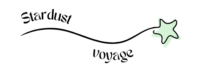Introduction
Remote work has become a staple in today’s professional environment, providing flexibility and freedom that traditional office settings often lack. However, with this flexibility comes the challenge of managing time effectively. Time blocking, a method where you divide your day into blocks of dedicated time for specific tasks, can be a game-changer. Here, we delve into 15 advanced time-blocking techniques to help you maximize productivity while working remotely.

1. Theme Days
Assigning each day of the week a specific theme or focus area can significantly streamline your workflow. For instance, you might dedicate Mondays to planning and strategy, Tuesdays to client meetings, Wednesdays to creative work, and so on. This thematic approach allows you to dive deep into one type of work each day, minimizing the mental switching costs that come with juggling multiple types of tasks.
How to Implement Theme Days
- Identify Key Areas: List all major categories of your work (e.g., client interactions, administrative tasks, strategic planning).
- Assign Days: Allocate each category to a specific day of the week.
- Communicate Your Schedule: Inform your colleagues or clients about your theme days so they understand your availability.
Example:
- Monday: Strategy and Planning
- Tuesday: Client Meetings
- Wednesday: Creative Work
- Thursday: Administrative Tasks
- Friday: Learning and Development
2. Task Batching
Task batching involves grouping similar tasks together and tackling them in a dedicated time block. This technique reduces the cognitive load that comes with switching between different types of tasks, helping you stay focused and efficient.
Benefits of Task Batching
- Increased Efficiency: Performing similar tasks together can lead to faster completion.
- Reduced Cognitive Load: Minimizes the mental effort needed to switch between different tasks.
- Enhanced Focus: Allows you to enter a state of flow more easily.
Example:
- Email Management: Batch all your email responses into one or two blocks per day.
- Administrative Tasks: Reserve a specific time block for tasks like filing, invoicing, or updating records.
3. Pomodoro Technique Integration
The Pomodoro Technique is a time management method that can be seamlessly integrated into your time-blocking schedule. It involves working for a set period (usually 25 minutes), followed by a short break (5 minutes). After completing four Pomodoros, take a longer break (15-30 minutes).
How to Integrate the Pomodoro Technique
- Identify Tasks: Choose tasks that can be divided into 25-minute segments.
- Set a Timer: Use a timer to track your Pomodoro sessions.
- Schedule Breaks: Include short and long breaks in your time blocks.
Example:
- 9:00 AM – 9:25 AM: Work on Project A
- 9:25 AM – 9:30 AM: Short Break
- 9:30 AM – 9:55 AM: Continue Project A
4. Buffer Blocks
Buffer blocks are small, flexible time slots inserted between your scheduled tasks. They act as a cushion to handle overruns, unexpected interruptions, or additional tasks that arise during the day.
Benefits of Buffer Blocks
- Flexibility: Provides a safety net for handling unforeseen events.
- Reduced Stress: Lessens the pressure of back-to-back scheduling.
- Improved Time Management: Helps keep your overall schedule on track.
Example:
- 10:00 AM – 10:30 AM: Task A
- 10:30 AM – 10:45 AM: Buffer Block
- 10:45 AM – 11:15 AM: Task B
5. Deep Work Sessions
Deep work involves extended periods of focused, distraction-free work on cognitively demanding tasks. Scheduling specific blocks for deep work can lead to significant productivity gains.
How to Schedule Deep Work Sessions
- Choose High-Value Tasks: Select tasks that require intense focus and are crucial for your goals.
- Eliminate Distractions: Turn off notifications, close unnecessary tabs, and create a quiet workspace.
- Set Clear Goals: Define what you aim to achieve in each deep work session.
Example:
- 8:00 AM – 10:00 AM: Deep Work on Project Development
6. Time Blocking with Priority Levels
Prioritize your tasks by color-coding your time blocks based on their importance. A simple traffic light system can be highly effective: green for high-priority tasks, yellow for medium-priority, and red for low-priority.
How to Use Priority Levels
- List Tasks: Create a list of tasks and assign a priority level to each.
- Color-Code Your Calendar: Use digital calendar tools to color-code your time blocks.
- Focus on High-Priority Tasks First: Ensure that green blocks are scheduled during your peak productivity times.
Example:
- Green: Critical project deadlines
- Yellow: Regular team meetings
- Red: Routine administrative tasks
7. Review and Adjust
Regularly reviewing and adjusting your time blocks is essential for continuous improvement. Set aside time at the end of each week to reflect on what worked well and what didn’t, and make necessary adjustments.
Steps for Reviewing and Adjusting
- End-of-Week Review: Spend 30 minutes at the end of the week reviewing your schedule.
- Identify Patterns: Look for patterns in productivity and areas for improvement.
- Make Adjustments: Adjust your time blocks based on your findings.
Example:
- Friday 4:30 PM – 5:00 PM: Weekly Review and Adjustment
8. Time Blocking for Learning and Development
Continuous learning and professional development are vital for long-term success. Allocate regular time blocks for activities like online courses, reading, or skill-building exercises.
How to Block Time for Learning
- Identify Learning Goals: Determine what skills or knowledge you want to develop.
- Schedule Regular Sessions: Block out time each week for learning activities.
- Track Progress: Keep a log of your learning activities and progress.
Example:
- Wednesday 3:00 PM – 4:00 PM: Online Course on Data Analysis
9. Energy-Based Scheduling
Align your time blocks with your natural energy levels throughout the day. Schedule high-energy tasks when you are most alert and low-energy periods for less demanding activities.
How to Implement Energy-Based Scheduling
- Track Your Energy Levels: Monitor your energy levels throughout the day for a week.
- Identify Peak Times: Determine when you are most and least productive.
- Schedule Accordingly: Align your most important tasks with your peak energy periods.
Example:
- Morning (High Energy): Deep Work Sessions
- Afternoon (Low Energy): Administrative Tasks
10. Client-Focused Blocks
If your work involves client interactions, dedicate specific blocks of time for client meetings and communications. This approach helps you manage your client-related tasks efficiently without interrupting your workflow.
How to Schedule Client-Focused Blocks
- Identify Client Needs: Determine how much time you need for client interactions.
- Set Regular Meeting Times: Schedule regular time blocks for client meetings.
- Communicate Availability: Inform your clients about your available time slots.
Example:
- Tuesday and Thursday 2:00 PM – 4:00 PM: Client Meetings
11. Exercise and Wellness Blocks
Integrate blocks for physical activity and wellness into your schedule. Regular exercise and wellness practices are crucial for maintaining your physical and mental health, which in turn boosts productivity.
How to Include Exercise and Wellness
- Identify Preferred Activities: Choose activities you enjoy and can consistently perform.
- Schedule Regular Sessions: Block out time each day for exercise or wellness practices.
- Be Consistent: Stick to your scheduled wellness blocks to form a healthy routine.
Example:
- Daily 7:00 AM – 7:30 AM: Morning Yoga
- Monday, Wednesday, Friday 5:00 PM – 6:00 PM: Gym Session
12. Creative Blocks
Dedicate time specifically for creative thinking and brainstorming. These unstructured yet focused creative blocks can lead to innovative ideas and solutions that structured work time might not allow.
How to Implement Creative Blocks
- Choose a Creative Space: Find a comfortable and inspiring environment for your creative work.
- Set Clear Objectives: Define what you aim to achieve during your creative blocks.
- Allow Flexibility: Let your mind wander and explore different ideas without strict constraints.
Example:
- Thursday 10:00 AM – 12:00 PM: Brainstorming and Ideation Session
13. No Meeting Zones
Set specific periods in your schedule where no meetings are allowed. This ensures you have uninterrupted time to focus on your tasks without the constant disruption of meetings.
Benefits of No Meeting Zones
- Uninterrupted Focus: Provides dedicated time for deep work.
- Improved Productivity: Reduces the number of context switches.
- Better Work-Life Balance: Helps manage meeting overload.
Example:
- Monday and Friday Mornings: No Meeting Zones for Focused Work
14. Family and Personal Time Blocks
Especially important for those working from home is to clearly demarcate time for family and personal activities. This helps maintain a healthy work-life balance and prevents work from encroaching on personal time.
How to Schedule Family and Personal Time
- Identify Key Times: Determine the most important times for family and personal activities.
- Block Out Time: Schedule these periods in your calendar.
- Stick to the Schedule: Respect your time as you would a professional commitment.
Example:
- Daily 6:00 PM – 8:00 PM: Family Dinner and Quality Time
15. Accountability Partners
Pair up with a colleague or friend to share your time-blocking plans and progress. This accountability can motivate you to stick to your schedule and make necessary adjustments.
How to Work with an Accountability Partner
- Choose a Partner: Find someone who shares similar goals and work ethics.
- Set Regular Check-Ins: Schedule regular check-ins to discuss progress and challenges.
- Provide Mutual Support: Offer support and feedback to each other.
Example:
- Weekly Check-In: Share your upcoming time blocks and review the past week’s achievements.
Conclusion
Mastering time blocking can significantly enhance your productivity, especially in a remote work setting. By implementing these advanced techniques, you can create a balanced, efficient, and highly productive work routine. Start with a few methods, gradually incorporate more, and tailor them to fit your unique workflow and lifestyle.
Final Thoughts
Remote work offers unparalleled flexibility, but it also demands a high level of self-discipline and effective time management. Time blocking is a powerful tool to help you navigate this landscape. By dedicating specific blocks of time to particular tasks, you can ensure that all aspects of your work receive the attention they deserve. Remember, the key to successful time blocking is consistency and regular review. Keep refining your approach, and soon you’ll find yourself not only meeting your goals but exceeding them.
Happy time blocking!